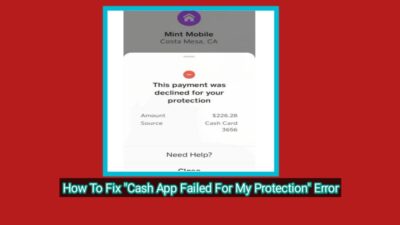Are you currently battling with the “Cash App Failed For My Protection” error? Then this article is for you.
Cash App is now a very important channel we use to handle our daily transactions as it offers an easy way to send and receive money.
However, encountering a “Failed for My Protection” error can be very annoying and confusing.
A lot of people have been contacting me for the possible solution to this error which is the reason why I wrote this article to help on how to fix it.
But you may want to ask, what’s the reason for this error?
Reason For The Cash App Protection Failure
This error message occurs when a suspicious transaction is detected by the Cash App’s security systems, and this system is designed to protect users from fraud or unauthorized activities that could be harmful to their accounts.
Solutions to Cash App Failed For My Protection Issue
If you find yourself facing this issue, I’m here to help you with the steps you can take to resolve it immediately and continue using Cash App safely.
I’ve taken my time to research the possible solutions to help you fix the “Cash App Failed for My Protection” error.
Understand the Error
When encountering the “cash app failed for my protection” error, the first thing is to understand what the error is all about.
When there is a failed transaction due to security concerns, Cash App ensures that it provides a brief explanation of the issue to users.
So understanding the reason behind the failure is very important if you want to address the problem effectively as soon as possible.
Related: How To Fix Cash App Transfer Failed (Quick Tips and Guides)
Contact Cash App Support
At times, you may not be sure about the failed transactions, but you can consider reaching out to Cash App’s customer support.
You can do this by logging into the app or the official website. Provide them with the details of the affected transaction session, and they will give you a guide to the solution.
Verify Your Account
Is your cash app account verified? If not, try verifying it because this can save you from encountering many transaction issues.
You can do that by providing the required information about you, such as your full name, date of birth, and the last four digits of your Social Security number.
Verified accounts are less likely to face security-related problems on the cash app.
Check Your Payment Method
Verify that the payment method that you have linked to your Cash App account is active and there is enough money in your account.
The payment method could be your debit or credit card. They must still be active if you don’t want any interruption during transactions.
Also, make sure the card details entered in the app are correct because wrong card details may lead to automatic decline.
Review Transaction Details
Double-check the recipient’s details and the amount you’re sending before confirming the transaction.
Typos or incorrect information can trigger security alerts. So checking the details properly can prevent you from unnecessary errors.
Update the App
Ensure you are using the latest version of the Cash App.
Developers often release the latest updates to fix bugs and add more security features. Outdated versions might have issues that are resolved in newer updates.
Avoid Public Wi-Fi for Transactions
Here this now if you haven’t been told before. Using public Wi-Fi networks can be less secure for you because they make your transactions vulnerable to unauthorized access.
Instead, use a private and secure Wi-Fi connection or better still your mobile data when making transactions on Cash App.
Enable Two-Factor Authentication
Adding more security measures to your Cash App account can prevent unauthorized access from third parties.
You may misplace or lose your phone at any time. In order not, to open your Cash app account to any danger during these awkward moments, adding extra security is advisable.
Enable two-factor authentication (2FA) on all your bank apps so you can always receive a verification code on your phone on every login attempt or sensitive action.
You can also activate the biometric Login authorization option.
Be Cautious of Scams
Be ware of suspicious requests for money and phishing attempts from random people.
It is no longer news that Cash App users are scammers’ major targets, they tend to send phishing links to Cash App owners’ emails.
Avoid clicking on any of these links or sharing personal information with unknown individuals. This will help you prevent the “cash app failed for my protection” error.
Give It Time for The Cash App Failed For My Protection Error to Be Rectified
In some cases, it may take a little time for security checks to complete. During this time, exercise patience.
If your transaction fails after the second or third attempt, don’t rush for the fourth attempt, wait for a while before trying again later.
Cash App’s security system might take some time to verify the legitimacy of the transaction which is a normal thing.
Remember, your security is important, and Cash App implements these measures to protect your money with them.
By following these steps and staying vigilant, you’ll be able to resolve the ” cash app Failed for My Protection” issue and continue using the app securely for all your transactions.
You can also contact us if you have any questions to ask regarding this article.
Originally posted 2023-10-31 08:30:12.